Building friendly workflows for 8K RAW digital film restoration
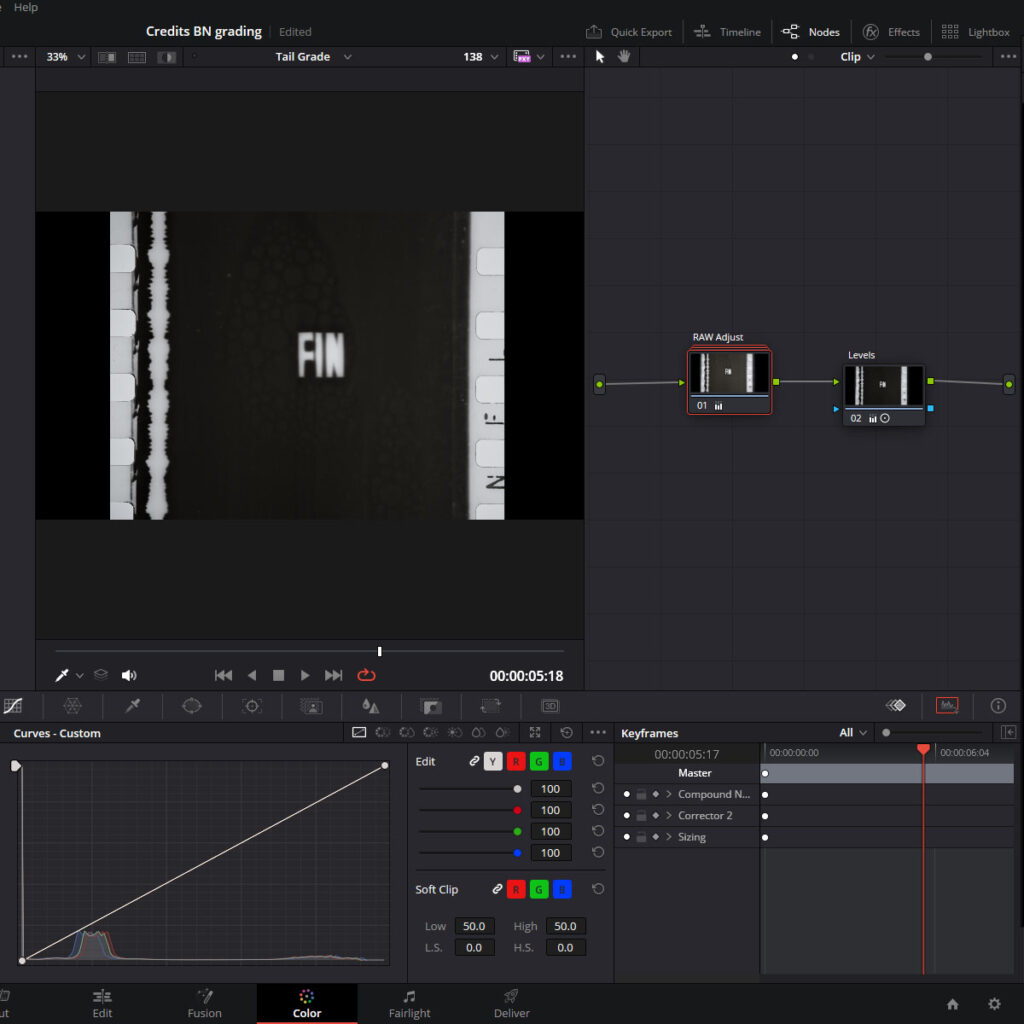
Handling a 8K DCI 35mm film restoration project with RAW digital footage, such as the digitized with the NoGap 2D Film Scanner 8K RAW system, can be very challenging due to the massive amount information associated with the 8K ultrahigh resolution and the wide color depth of the RAW image. To improve performance a common approach implies transcoding the original footage into proxy media files where resolution and color are optimized to preserve computer’s storage capacity and real-time interactivity.
Since RAW images does not contain a standard RGB color image but rather linear monochrome luminance values captured by the digital sensor photosites, generating proxy files with standard off-the-shelf transcoding tools requires processing the RAW file data before obtaining an optimized RGB media. This process involves, among others, black and white level adjustments, color balance and gamma corrections and finally color space definition. Once the RAW data has been transformed into a RGB, gamma corrected picture, the process is irreversible. We can’t go back to RAW linear unprocessed sensor data.
So, as a result of the nature of any RAW image, the standard transcoding strategy would deviate from one of the main development goals of the NoGap 2D Film Scanner 8K RAW system: provide the colorist a direct touch with the wider dynamic range and the much greater color spectrum present in the RAW image in a non-destructive manner throughout the entire color grading workflow.
Therefore, and to allow the colorist to color grade RAW images in an efficient and user-friendly manner, it was necessary to develop a set of tools to improve the NoGap 2D Film Scanner 8K RAW system’s workflow. Generating RAW proxy images in standard DNG format from 8K RAW scanned data was imperative. This will allow the RAW footage be easily graded in color processing tools like Resolve, BaseLight or Nuke and easily interchangeable with the original 8K RAW full resolution footage at the time of exporting the preservation version. The toolset allows the scanner’s technician to generate custom RAW footage outputs with multiple optimized resolution options according to the colorist’s hardware performance needs. In addition, the created algorithm allows adding other extra data manipulation processes, such as embed external image stabilization data, without affecting the nature of the RAW color information of the resulting media.
Want to know more? Don’t hesitate to get in touch at: nogap2Dfilmscan@lasala1.com
