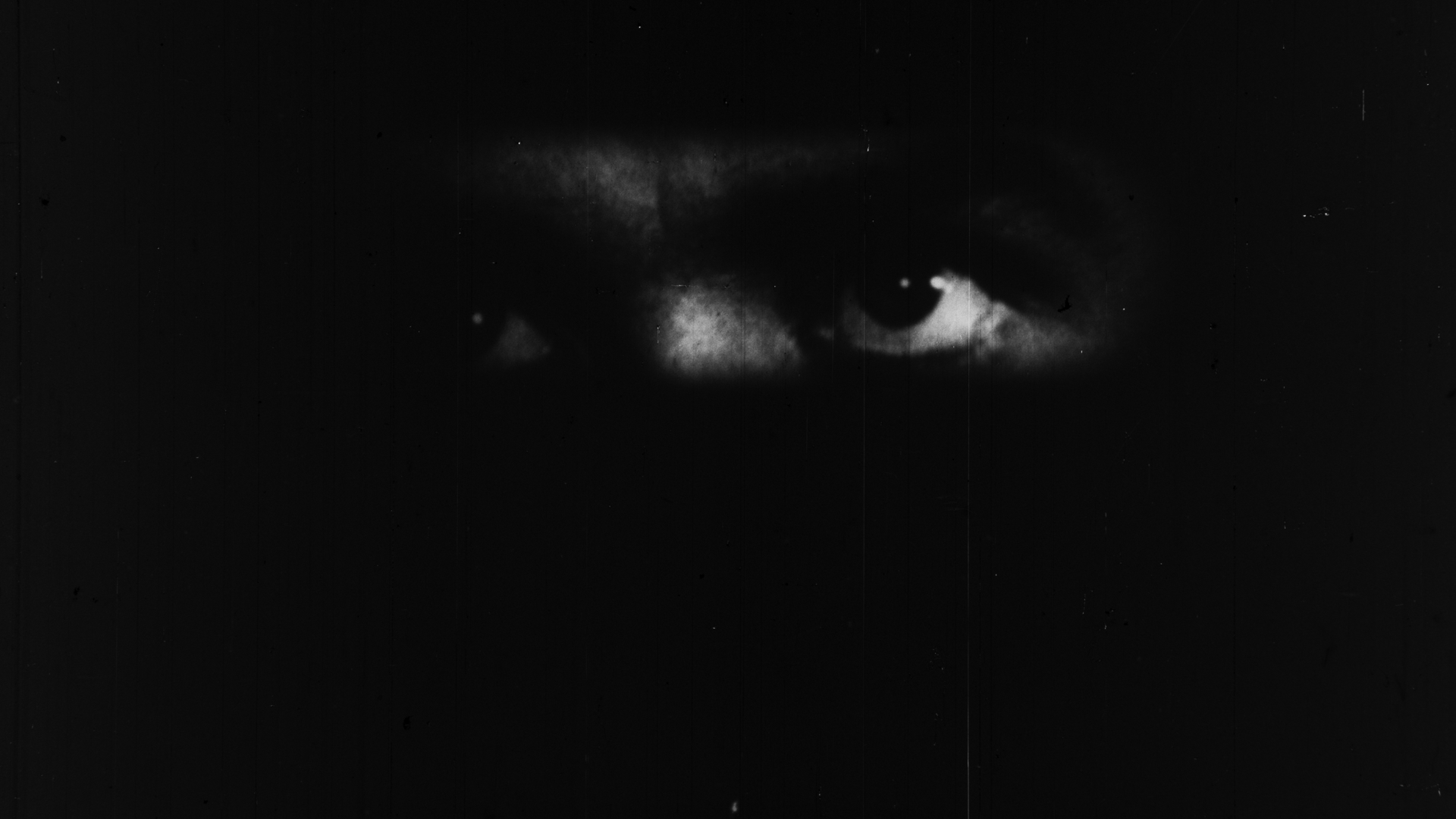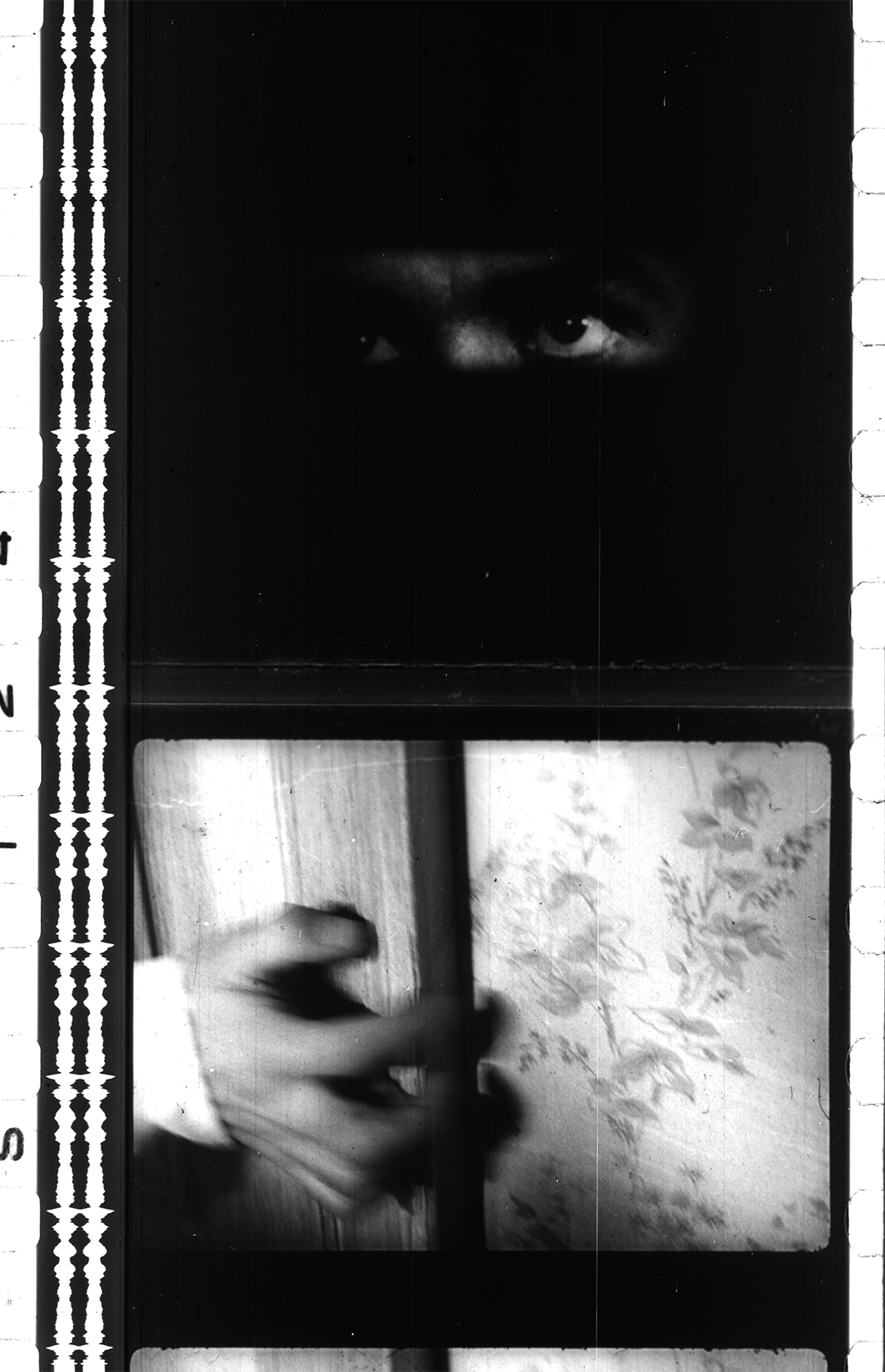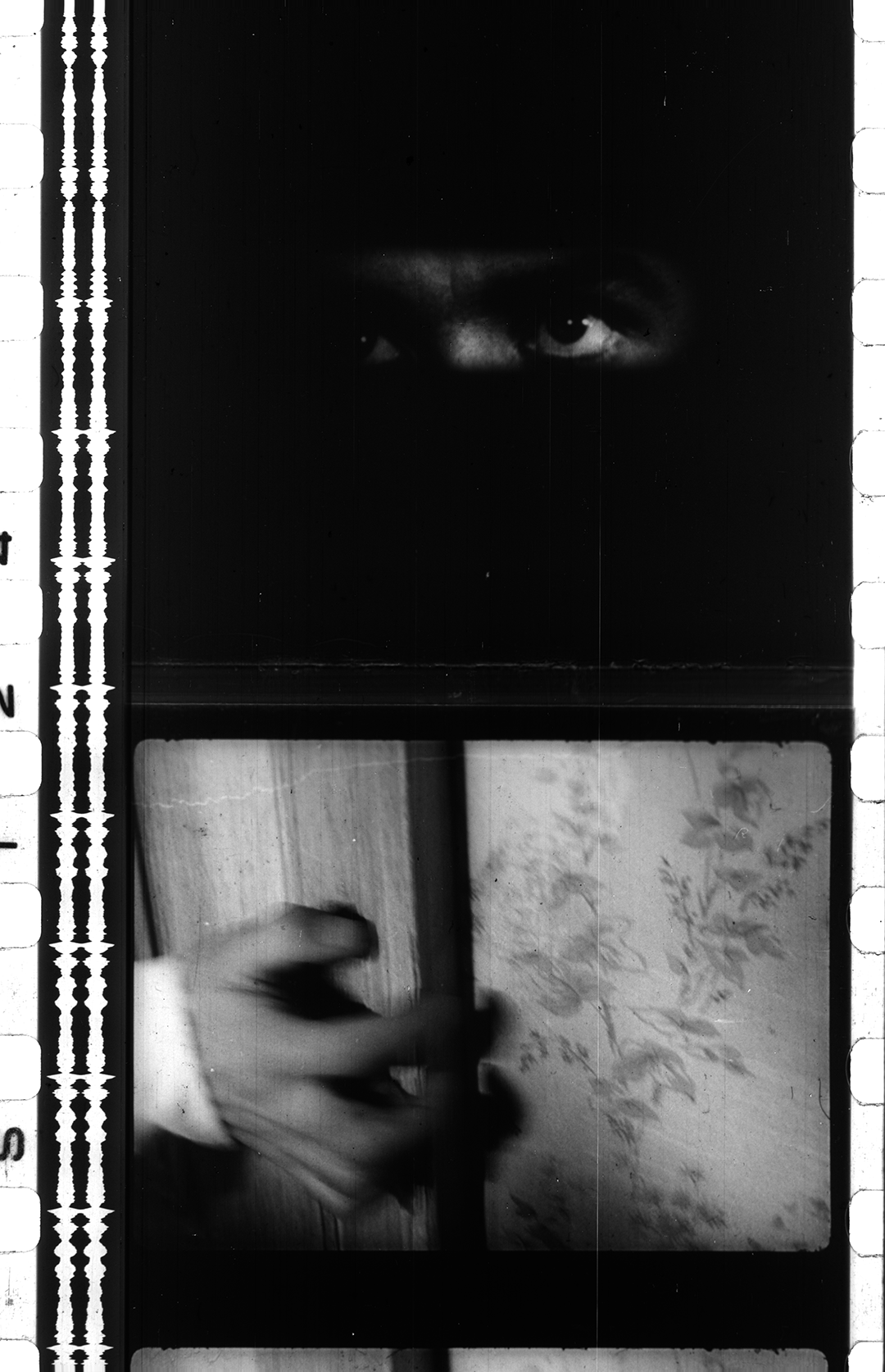Preserving the full dynamic range of motion picture film with exposure bracketing digitization
Setting the proper exposure values for every film digitation it’s not always an easy task. Multiple criteria coexist at this phase, analog and digital, and a wide range of technical aspects to evaluate may arise in addition to the film image itself. It is advisable not to forget that decisions made at this stage are not trivial. Exposure settings play a particularly critical role in the film digitization process, since this step will limit all subsequent restoration and preservation results that follow.
The challenge of digitally retaining the full density of negative film or the higher density of print film may not be a straightforward target if incorrect exposure settings are set in the film scanner. Additionally, cancelling and restarting scanning sessions as the film advances when such exposure errors are detected may not always be an option either, especially when timings are very tight or the film is in fragile state and we are instructed to prevent film damaging. Then, what exposure values do we choose? Conservative ones to ensure shadow detail at the risk of clipping highlights? How to estimate highlight clipping if we can’t move to some brighter film scenes as desired?
Extended Dynamic Range Film Scanning can assist here. Let’s see in context what having up to 5 different exposure values per frame provides.
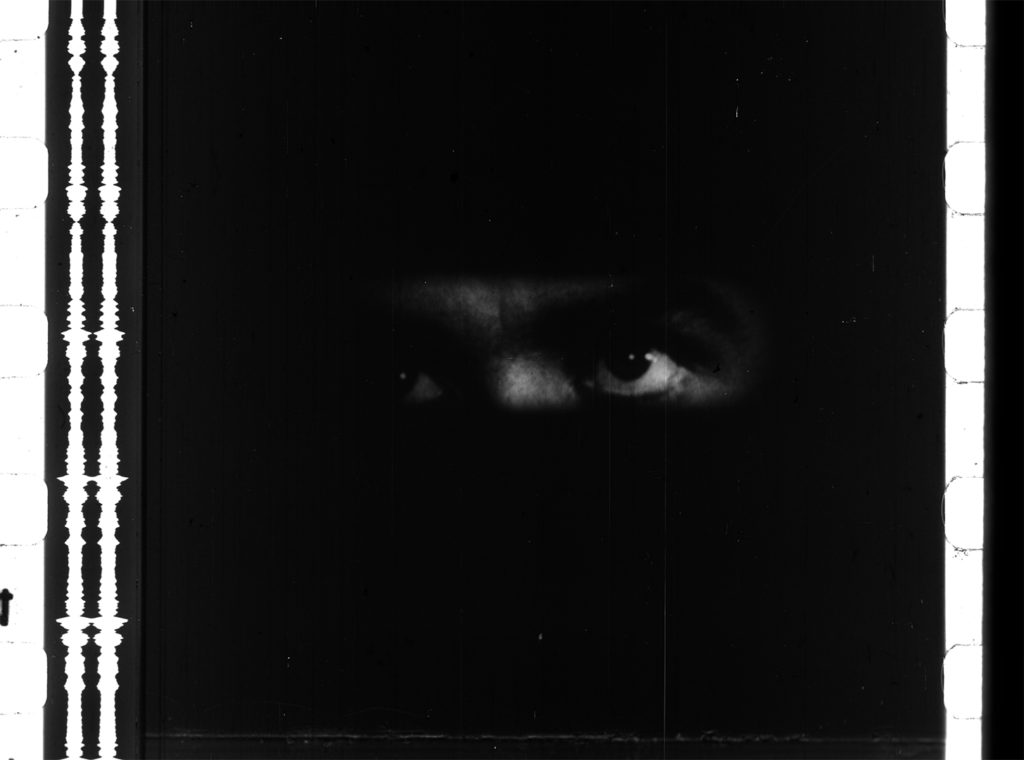


The dark scene was used as a reference to calculate the exposure values for the film digitation (left image). Criteria for protecting shadow areas dictated these adjustments, and as a result, the bright scene that follows may quickly suffer from highlight clipping (middle image). Thanks to the Extended Dynamic Range Film Scanning mode, the brighter scene can be easily recovered using some of the digital versions that includes more appropriate exposure values (image on the right). In this example, after reviewing 5 exposure versions generated by the scanner, the one with -1 EV, was what best fitted the project’s primary color correction without suffering from highlights clipping.
8K DCI RAW Extended Dynamic Range Film Scanning
Want to go a step further in preserving film dynamic range data or just looking to minimize exposure errors during scanning? Extended Dynamic Range Film Scanning is an valuable option to rely on. This digitation mode, available in the NoGap 2D Film Scanner 8K RAW system, allows to capture up to 5 different exposure values at a time in 8K DCI RAW, with light stop (EV) increments to be chosen at will. Once scanning has been completed the scanning system toolset will automatically detect the project’s type and generate separated exposure-matched DNG sequences accordly. The colorist will then be able to decide which sequence has better exposure values for the needs of film restoration project and if some of them don’t fit, simply jump to another exposure candidate whenever necessary.
And what about disk space? The more image sequences, the more disk space it takes up, right? Don’t worry, thanks to the nature of the RAW format, 3 sequences with different exposure values, in 14-bit DNG, will take up less space than a single exposure sequence of the same scene in 16-bit RGB compressed Tiff or DPX format . Disk space optimization is always welcome, nice!
Want to know more? Don’t hesitate to get in touch at: nogap2Dfilmscan@lasala1.com